Guacamole
How to access remote desktops and command line interfaces from any browser with Guacamole remote desktop gateway
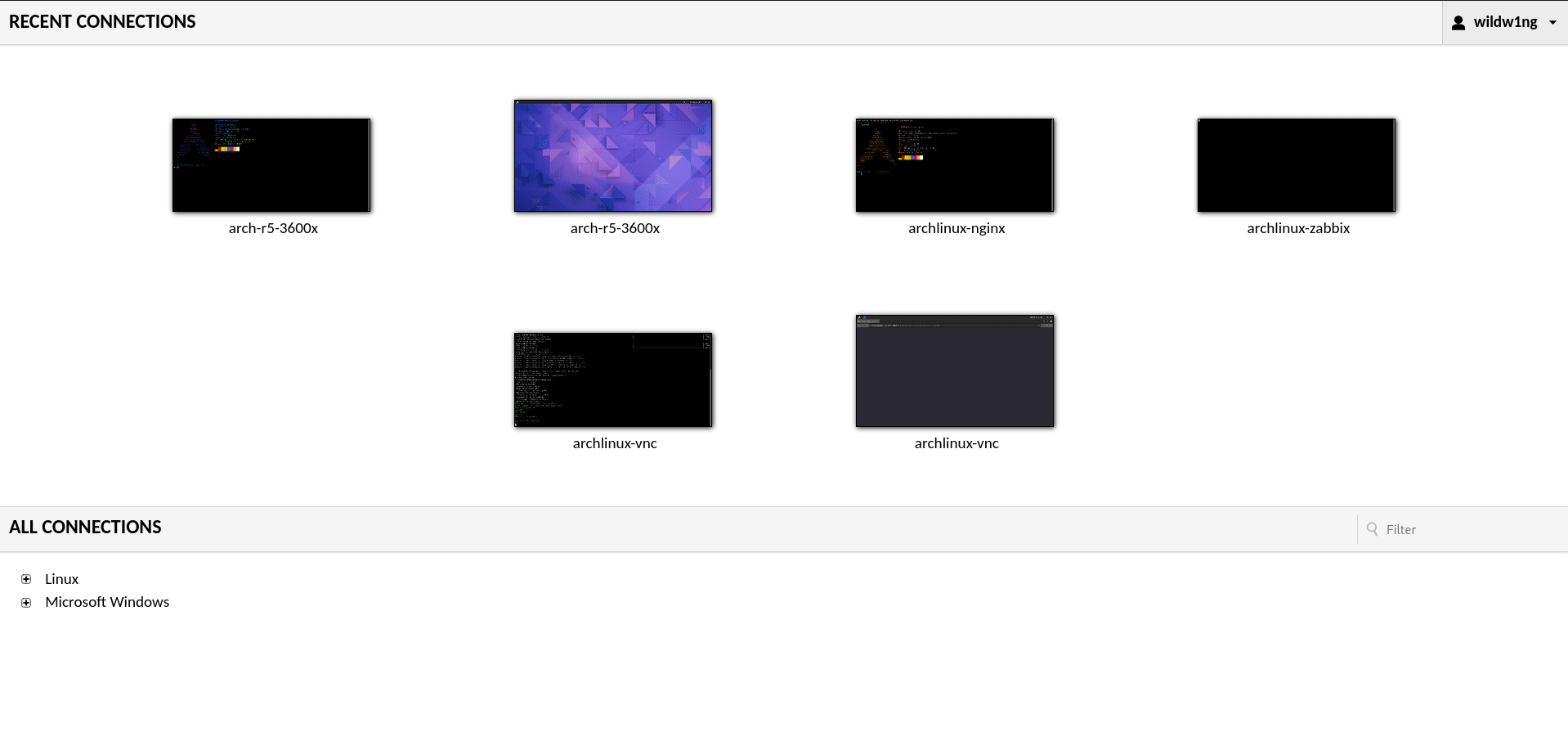
Installation
pacman -Syu adobe-source-code-pro-fonts pipewire pipewire-alsa pipewire-jack pipewire-pulse wireplumber pipewire-docs helvum freerdp libwebsockets mariadb tomcat9 tomcat-native && yay -Syu guacamole-server guacamole-client
Manual guacamole client installation
wget https://apache.org/dyn/closer.lua/guacamole/1.4.0/binary/guacamole-1.4.0.war?action=download
mv guacamole-1.4.0.war /usr/share/guacamole/guacamole.war
Apache Tomcat Servlet
ln -s /usr/share/guacamole/guacamole.war /var/lib/tomcat9/webapps
/etc/tomcat9/tomcat-users.xml
<tomcat-users>
<role rolename="tomcat"/>
<role rolename="manager-gui"/>
<role rolename="manager-script"/>
<role rolename="manager-jmx"/>
<role rolename="manager-status"/>
<role rolename="admin-gui"/>
<role rolename="admin-script"/>
<user username="tomcat" password="PASSWORD1" roles="tomcat"/>
<user username="manager" password="PASSWORD2" roles="manager-gui,manager-script,manager-jmx,manager-status"/>
<user username="admin" password="PASSWORD3" roles="admin-gui"/>
</tomcat-users>
systemctl enable tomcat9
Database authentication
Installing MariaDB/MySQL system tables.
mariadb-install-db --user=mysql --basedir=/usr --datadir=/var/lib/mysql
systemctl enable mariadb
systemctl start mariadb
Improve initial security with recommended security measures, such as removing anonymous accounts and removing the test database.
mysql_secure_installation
When prompted to “Switch to unix_socket authentication” enter n for No.
Listen only on the loopback address
/etc/my.cnf.d/server.cnf
[mysqld]
bind-address = localhost
systemctl restart mariadb
Create Guacamole database
mysql -u root -p
CREATE DATABASE guacamole_db;
CREATE USER 'guacamole_user'@'localhost' IDENTIFIED BY 'PASSWORD';
GRANT SELECT,INSERT,UPDATE,DELETE ON guacamole_db.* TO 'guacamole_user'@'localhost';
FLUSH PRIVILEGES;
quit;
Install MySQL extensions for Guacamole
mkdir /etc/guacamole/{extensions,lib}
chmod 755 /etc/guacamole/extensions
chmod 755 /etc/guacamole/lib
echo 'GUACAMOLE_HOME=/etc/guacamole' >> /etc/default/tomcat9
Download the MySQL extension https://guacamole.apache.org/releases/
cd /etc/guacamole/extensions/
wget https://dlcdn.apache.org/guacamole/1.4.0/binary/guacamole-auth-jdbc-1.4.0.tar.gz
tar -vxf guacamole-auth-jdbc-1.4.0.tar.gz
Write SQL schema files into the MySQL database
cat /etc/guacamole/extensions/guacamole-auth-jdbc-1.4.0/mysql/schema/*.sql | mysql guacamole_db
Copy the extension
cp /etc/guacamole/extensions/guacamole-auth-jdbc-1.4.0/mysql/guacamole-auth-jdbc-mysql-1.4.0.jar /etc/guacamole/extensions/
chmod 644 /etc/guacamole/extensions/guacamole-auth-jdbc-mysql-1.4.0.jar
Download the JDBC driver https://dev.mysql.com/downloads/connector/j/
wget https://dev.mysql.com/get/Downloads/Connector-J/mysql-connector-java-8.0.29.tar.gz
tar -vxf mysql-connector-java-8.0.29.tar.gz
cp mysql-connector-java-8.0.29/mysql-connector-java-8.0.29.jar /etc/guacamole/lib/
chmod 644 /etc/guacamole/lib/mysql-connector-java-8.0.29.jar
Configuring the client to use the database
/etc/guacamole/guacamole.properties
# Hostname and Guacamole server port
guacd-hostname: localhost
guacd-port: 4822
# MySQL properties
mysql-hostname: localhost
mysql-port: 3306
mysql-database: guacamole_db
mysql-username: guacamole_user
mysql-password: PASSWORD
chmod 644 /etc/guacamole/guacamole.properties
chmod 644 /etc/guacamole/guacd.conf
systemctl enable guacd
Logging in
http://localhost:8080/guacamole
The default Guacamole user created by the provided SQL scripts is guacadmin, with a default password of guacadmin.
Before continuing with configuring Guacamole, it’s recommended that you create a new admin account and delete the original.
Create a new SSH connection using public key authentication

Generate key pair in PEM format on Guacamole machine
ssh-keygen -t rsa -b 4096 -m PEM
Debug sshd
journalctl -t sshd -b0
Find out Public host key (Base64) on the machine you want to connect to
ssh-keyscan -t ecdsa 192.168.0.204 2>&1 | grep ecdsa
Setup SSH server on the machine you want to connect to
/etc/ssh/sshd_config
AuthenticationMethods publickey
PubkeyAuthentication yes
PubkeyAcceptedKeyTypes=+ssh-rsa
PasswordAuthentication no
Fix RDP connection issues
Guacamole server (guacd) service runs as user daemon by default.
ps aux | grep -v grep | grep guacd
Create a guacd system user account which can be used to run guacd instead of running as daemon user.
useradd -M -d /var/lib/guacd/ -r -s /sbin/nologin -c "Guacd" guacd
mkdir /var/lib/guacd
chown -R guacd: /var/lib/guacd
Change the Guacd service user
/usr/lib/systemd/system/guacd.service
[Unit]
Description=Guacamole Server
Documentation=man:guacd(8)
After=network.target
[Service]
User=guacd
ExecStart=/usr/bin/guacd -f
Restart=on-abnormal
[Install]
WantedBy=multi-user.target
Write protect Guacamole service
chattr +i /usr/lib/systemd/system/guacd.service